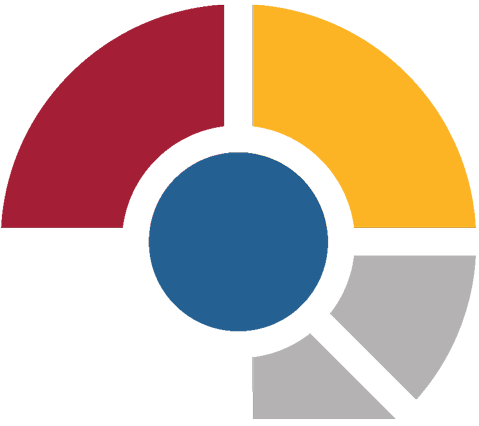Logique Countdown Timer 2.0 Coming soon
TRACK ELAPSED TIME
For Microsoft Windows 10
Features |
Feature 1 |
Feature 2 |
| Compact time display | ||
| Intelligent countdown display decrementing | ||
| Intelligent Transitioning: when counting down, automatically moves between time display modes | ||
| Maximum time setting: 99 hours 59 minutes | ||
| Visual red display of time expired | ||
| 6 programmable presets. Useful for face-paced meetings | ||
| Programmable buzzer – plays your custom *.wav file | ||
| Full Screen Mode | ||
| Pause and Resume | ||
| Option to show negative seconds indicating amount of seconds past zero | ||
| Custom panel hides the timer settings while counting down | ||
| Custom Panel allows your choice of 12 letters. For example: display a company name or power word | ||
| (Presentation Mode Only) Always on top – timer always visible on top of any other application currently running | ||


System Requirements
Operating System: Windows 7, 8, 8.1, or 10
Recommended Minimum System Memory: 4GB
Recommended Available HDD space: 500 MB
Recommended Media: Audio Speakers
Actual Hard Drive Usage: Under 20 MB
Actual Memory Usage: Under 1 MB
Story behind the timer
Every Thursday morning at 7:30am I used to meet with some of the most wonderful business professionals. We would take turns talking about our respective businesses. Our goal at Business Networking International (BNI) was to build each other’s business via referrals. We were a close-knit group; kinda like a family. While we would look to help each other in business, you better believe we had some talkers! I volunteered to be in charge of the timer. Being the fun-loving software guru, I set out to create my own software program from scratch: The Countdown Timer.
In our meetings, each individual member would get forty-five seconds on the countdown timer to talk about their business. I would bring my laptop with an HDMI cable so the timer can be put up on the big screen. Now, everyone in the group could see it. In addition to the video, my software connected to a nice sound system that fills the room.
One of the features of the timer is that you can load your own sound for the buzzer as long as it is a *.wav file. Being a little mischievous, I experimented with several sound files for the countdown timer from my personal music collection including The Glitch Mob, The Art of Noise, Uberzone, but I finally settled on the Ohio Players, “Love Rollercoaster”.
That sweet 70’s tune starts out quiet with just a guitar riff. Within nine seconds, a drum beat enters, with a little musical shout. Most people will be seated and done at this time. But for the holdouts, within another nine seconds, the music tension builds with cowbell and cymbals and more drums. By 20 seconds into the buzzer, a significant drum intro with the full band singing “Rollercoaster…”. – The music of that song would grow loud. It’s amazing how well it worked because nobody was standing up and still talking by this time!
I was in that group for three years now. I miss them. The timer was fun to use, and the group looked forward to me bringing it. It is actually fun to use. The countdown timer app is a windows desktop application built using Microsoft Technologies. It is ideal for business meeting settings with a lot of people needing to speak and share information. Going around a table in a staff meeting, for example, it keeps up the fast pace of starting and stopping in between presenters nearly instantly.
Just as excellent as it worked for that meeting, it will work wonderfully for your meeting. It works really well when executed from a windows laptop computer and even hooked up to a very large screen visible to dozens or hundreds of people. It will definitely help keep your meeting on time.